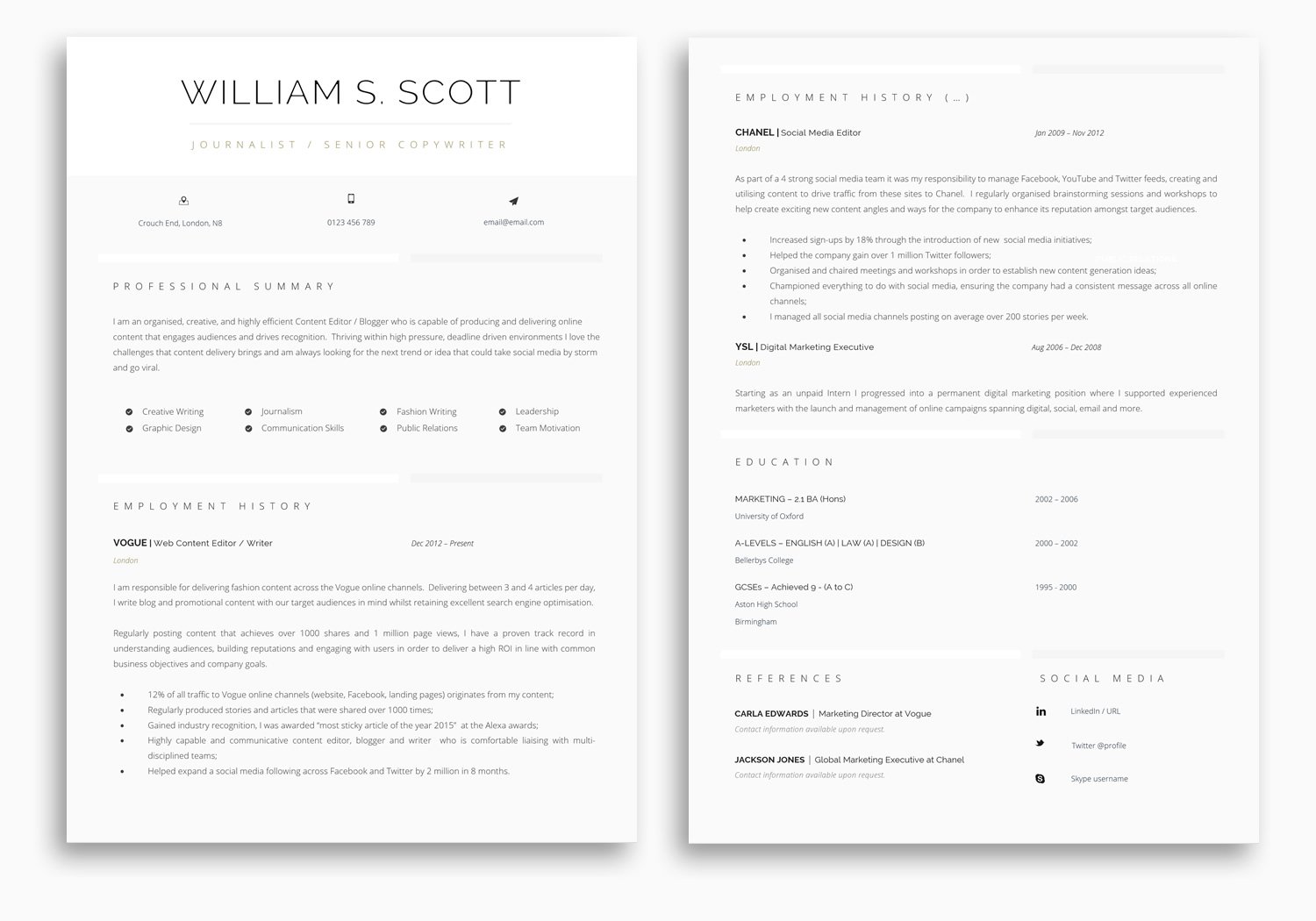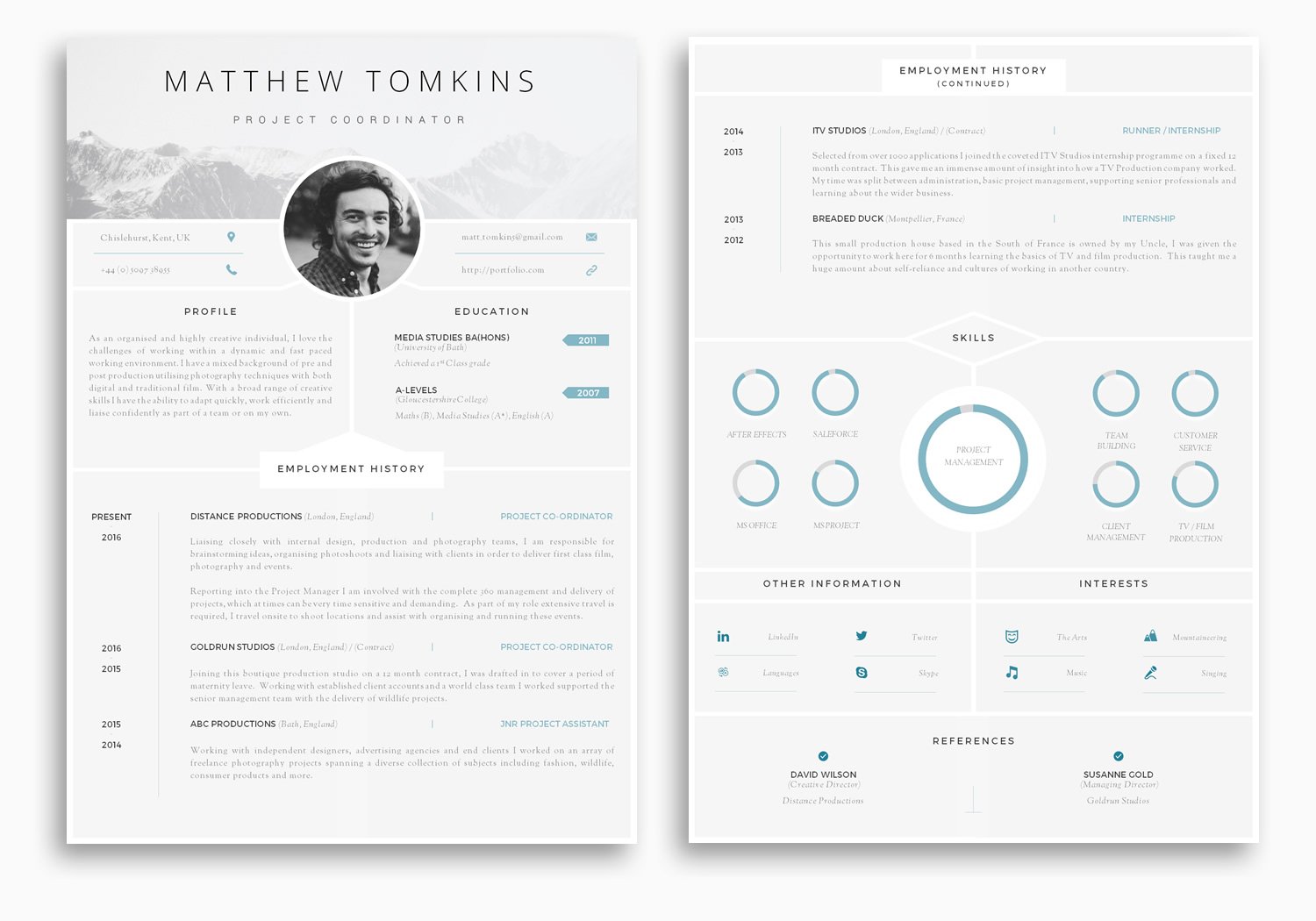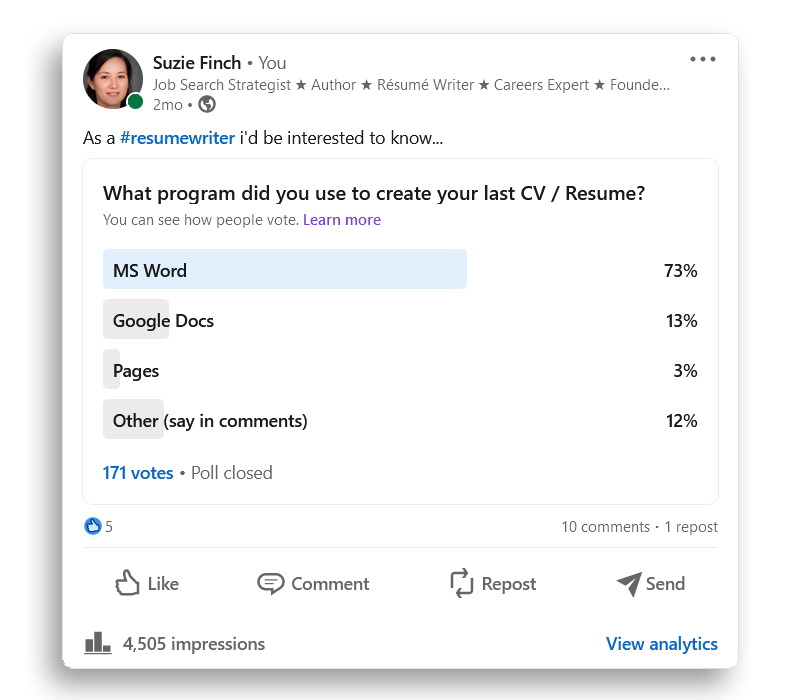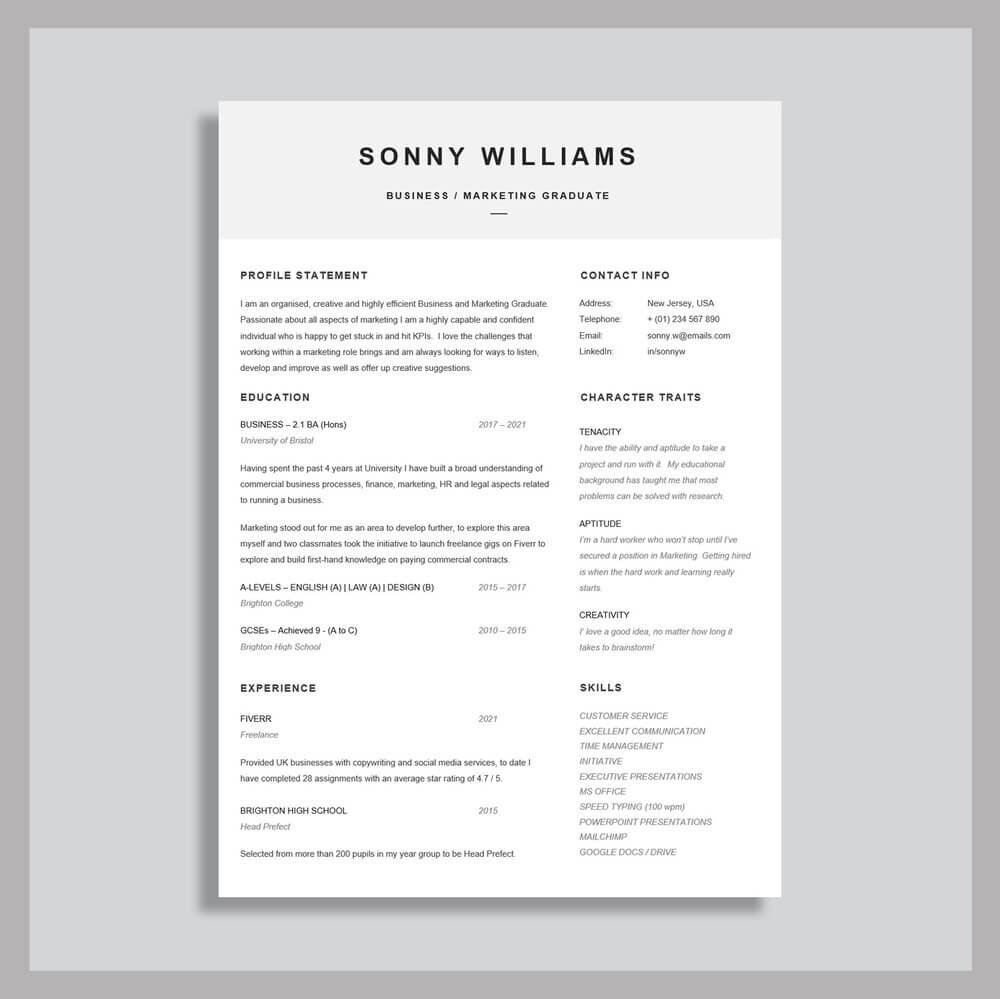Circumnavigating the different forums and social networks there is a question that seems to crop up time and again from those who are about to embark on a job hunt - "Are CV Templates Worth It?"
We see and hear this question a lot, and for us the comments and curated replies make interesting reading, it seems that the thought of gaining an advantage via the use of a CV / Resume template can divide opinion (and at times a heated one).
In this article, we aim to settle this issue once and for all by exploring the pros and cons of using CV templates in job searches. So, are CV templates worth it?
WHATS IN…
The Main Benefits of Using a CV Template.
CV Template Examples.
The Downsides to Using a CV Template.
How To Make A CV Without Using a CV Template (the alternative route).
Free CV Template Downloads (for the budget conscious).
The Differences Between Paid and Free CV Templates.
The Final Verdict - Are CV Templates Worth It?
1. The Main Benefits of Using a CV Template
Considering what's at stake your CV (Curriculum Vitae) plays an integral role in your job search, it supports your career journey and highlights your most demonstrable achievements.
For many, the prospect of writing a CV from scratch can be a daunting one, therefore a template provides a pre-defined starting point with layouts, structure, design and in some cases content already mapped out, this can seem like an attractive idea for many.
Here are the main benefits for using a CV Template…
SAVES YOU TIME:
Creating a CV from scratch can be a time-consuming and overwhelming process. A template provides a pre-designed structure and layout, allowing you to focus your time on personalisation and filling in the correct information.
GAIN INSPIRATION:
Look for the templates designed by HR and Recruitment professionals, these will include expert insight, advice and real information within the template (rather than generic placeholder or lorem ipsum text). This attention to detail and additional information can make a big difference when it comes to writing your own content.
CREATE A CONSISTENT DOC:
Templates will help to ensure a consistent look and feel throughout the document. A consistent format and layout will make it easier for employers and recruiters to quickly scan and read your CV, helping them gain access to the right information immediately.
PROFESSIONALISM:
Templates often use professional design elements, icons and modern fonts, they will also guide you in the direction of what language to use and where to use it. Combined, this can help you create a highly polished and professional-looking CV.
SIMPLE AND EASY OF USE:
Templates can be easy to use and customise, even if you have limited design or writing experience it's possible to create a stunning CV in no time.
TAILORED TO YOUR INDUSTRY:
There are often templates available that are specifically designed for different industries, helping you create a CV that is relevant to the field you are applying for.
BEST PRACTICE:
Some companies, industries or regions have specific requirements surrounding the format and content of a CV. A template can help ensure you include the right information and meet these standard.
STAND-OUT FROM THE CROWD:
A CV template will often use design styles and layouts that are hard to achieve without an intimate knowledge of Word. Pre-designed templates are a great way to stand out and make a lasting impression with employers.
2. CV Template Examples
We’ve chosen 3 differing template examples to provide a snapshot of styles and formats. This is obviously just a small snapshot of what is available, there are a wide range of CV Templates available, just be sure to pick one that works for you.
PROFESSIONAL CV TEMPLATE EXAMPLE
Corporate colours of grey and white with gold detailing help to add a touch of sophistication and elegance to this template example. Professional CV Templates don’t need to be boring, the right fonts and some clever layout design can really elevate your information design.
CREATIVE CV TEMPLATE EXAMPLE
A creative CV template like the one featured above will often include icons, images and plenty of space to showcase your skills and expertise in a graphical and visual way. The above example is an amazing example of just what is possible within MS Word.
MODERN & CREATIVE CV TEMPLATE EXAMPLE
The modern creative CV template featured above includes a pop of bright colours and displays on a single page with a matching cover letter. A lovely example of how simplicity can stand-out.
3. The Downsides of Using a CV Template
For all the amazing designs, and positive reasons to use a template there are also a few potential downsides as well:
DUPLICATION / ORIGINALITY:
By using a template you run the risk of making your CV look similar to other applicants. It's highly unlikely that you'll pick a template used by someone else applying to the same job as you, however there is a small risk that you might. Free templates pose the biggest potential risk as there are more in circulation than premium and paid templates.
INFLEXIBILITY:
In-fact this can be considered both advantageous and disadvantageous. Inflexibility ensures consistency, and as we've highlighted above can contribute to the professionalism of the finished document, however a rigid, pre-defined format also means you may be tied into the confines of the design, structure and layout of the document meaning you may not be able to customise it to your specific needs.
COMPATIBILITY ISSUES:
Check to ensure that your templates are compatible with the relevant software programs otherwise they may not display properly on different devices, this could create issues when submitting your CV to potential employers. Stick with templates that work with mainstream programs (Word / Pages etc.) and be wary of online CV template builders who may save your finished designs in random, graphical or incompatible file types.
4. How To Make A CV Without Using a CV Template.
Creating a CV without using a template can be a bit more challenging, but if you have a good eye for design and are prepared to put the hours in you can end up with something truly unique and bespoke just for you.
Firstly pick your software weapon of choice, there are several programs that can be used to create a CV, including both traditional desktop software and online tools. Here are a few of the most popular options:
Microsoft Word - Widely used word processing program that can be used to create a CV. It offers a range of templates and tools for formatting, including the ability to insert tables, images, and other graphic elements.
Google Docs - A free, web-based word processing program that can be used to create a CV. It offers a range of templates, as well as tools for collaboration and sharing, making it a good option for those who need to work with others on their CV.
Apple Pages - Word processing program for the Mac OS. Can be used to create a CV and it offers a range of templates and tools for formatting.
Adobe InDesign - A professional desktop publishing program that is often used for creating print-based designs, including CVs. It offers a high level of control over the design and formatting of your CV, but it can be more complex to use than other options.
In a recent poll on LinkedIn I asked my community what their CV creation tool of choice was and there was one clear winner…
Ultimately, the best program for creating a CV will depend on your individual needs and preferences, as well as your level of comfort and experience with different software. Consider your goals for your CV, your budget, and your level of design expertise when choosing a program.
Regardless of the program you choose there are some other key factors to consider when writing your CV:
KNOW YOUR AUDIENCE
Before you begin the writing / designing process think about who you want to target and what kind of job you are applying for. This will help you tailor your CV to the specific requirements of the role and company.
WHAT SETS YOU APART
Consider your skills, experience, education, and achievements, and think about what sets you apart from other candidates. This will help you determine what information to highlight in your CV.
It’s important to remember that your CV is not a life story, only include information that is relevant to the reader.
CHOOSE THE RIGHT FORMAT
There are many different formats you can use for your CV, including chronological, functional, and combination formats. Choose a format that best showcases your skills and experience for the role you are applying for.
USE A CLEAR AND CONSISTENT LAYOUT
Too much information can make your CV seem cluttered and hard to read. Layout is important for drawing attention to your key skills and achievements, keeps things clean and aim for a document no longer than 3 pages (but ideally 1-2).
WRITE A COMPELLING HEADLINE
The headline is the first thing that a hiring manager will see, so it's important to make a good first impression. Consider using a headline that highlights your most relevant skills or experience. A good headline is only a few words and will sit just underneath your name.
STRUCTURE
Include the right information in the right order. Outline your education, skills, traits, certifications, employment history and personal info. Pay close attention to details such as spelling, grammar and dates.
TAILOR
Tailor your CV to the specific job, customise each CV and job application for each job you apply for. CV Mirroring can be a really useful way to highlight the most relevant skills and experience for each role.
REVIEW & REFINE
As Ernest Hemingway once said “The first draft of anything is sh*t”, so once you’ve completed your first draft take some time to review it and make revisions. Ask a friend or mentor to review it for a fresh perspective.
Remember that your CV is a representation of you, therefore it’s important that you take the time to make it the best it can be. Don't be afraid to ask for help or seek feedback from professionals if you need it. Just reach out to us on LinkedIn or via our contact page and we’ll happily provide a second opinion for you.
5. Free CV Templates (for the budget conscious).
Over the years we’ve put together a whole collection of free resources including the following two free CV Templates, they may not have all the bells, frills and whistles but they still provide a clean and simple layout and will help you structure your skills and experience in an easy to read way.
Simple white CV Template with a black header available to download for free below…
A variation suited to candidates with limited or no experience. Download the above CV for free below…
6. The Differences Between Paid and Free CV Templates
Ultimately, the choice between a free or paid CV template will depend on your individual needs and budget. Consider factors like the quality and uniqueness of the template, as well as the level of customization and support you need, when making your decision.
7. The Verdict - Are CV Templates Worth It?
To truly decide whether a CV Template is worth it depends on your current situation, needs and preferences.
If you have a tight deadline yet want to create a visually impactful CV then a template can be a valuable tool in helping you produce a professional looking document quickly. However, if you are planning a move in the short to mid term and you happen to be a dab hand at Word or InDesign then it might make more sense to create something unique and original just for you.
Ultimately CV templates can provide a useful starting point, some design and content inspiration, but it's important to remember that employers recieve many hundreds of CVs so you need to do what is best for you and your career to stand-out in the most effective way.
Final thoughts… The purpose of a CV is to open the door, once you make it to the interview stage the question then becomes are interview presentations or Interview Presentation Templates worth it, but that's a blog post for another day.